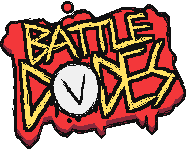
Q: How do I select "EX" characters?
A: While hovering over your desired character in the select screen, hold Start. Then, while holding Start, do the following
combination in quick succession: Up, Down, Down, Up. Then, shortly after that, release Start. Then press Start again.
Q: How can I re-bind my keys? And can I use a controller/pad?
A: Simply go to the menu option titled OPTIONS. Then go to Input Settings. If you use a keyboard, go to Key Config. If you use a controller,
you go to Joystick Config. This game works with pretty much any controller that uses XINPUT or some other form of controller input like a PS,
and any kind of arcade sticks will work too if they mimic a typical console controller's inputs.
Q: What are the inspirations for the game? Any specific examples?
A: There are many sources for how I modeled the game both graphically and gameplay wise. In terms of presentation, I tried my best to mimic
what I would have actually done on a notebook. I usually liked to doodle stick figures fighting in my notebooks throughout my childhood, so
I tried my best to recreate that feeling of "kid makes something he thinks looks cool."
In terms of gameplay, you can see sprinkles of all sorts of fighting games I took after. Overall, I can't really give you one or two games that
Battle Dudes plays like. I feel like it is its own thing. But to give a list of what games I used as a source of inspiration, there is:
- Capcom vs. SNK 2
- King of Fighters XI
- Jojo's Bizarre Adventure: Heritage for the Future
- Street Fighter IV
But like I said, there's no concrete "this plays like X" answer. It just has many different sources of inspiration which made it into the
product that I am quite proud of.
Q: How do I play online?
A: Online play will use ZeroTier. You can download it here: https://www.zerotier.com/download/
There is a ZeroTier server that I made for Battle Dudes online play, so please join it if you wish to play. The ID is 8bd5124fd6fcabc2
In order to join a host, you need to use the hosts ZeroTier IP address which the host can provide by right clicking on ZeroTier in the task
bar and copying their "Managed Address." Both the host and client will need to have ZeroTier open in the background to connect, and must
have already joined the Battle Dudes server so they can properly connect. Note that if you are inactive for 30 days, you will be removed from
the server (that's what ZeroTier does automatically) but you can rejoin just fine.
Q: Any extra settings I can mess with? What is "Arcade Edition?"
A: There is a file called "Settings.lua" if you open it up you can find some additional settings to play around with. Arcade Edition is simply a
mode that changes Battle Dudes' gameplay to essentially act like a true arcade game, where you only input coins to play and there are only 2 modes,
those being arcade and versus. This mode can be enabled with the aforementioned Settings.lua file.
Q: Any reason you're not using the Nightly version of IKEMEN?
A: Due to some limitations, I am currently not using the experimental IKEMEN GO Rollback build. This means that netcode is delay-based for the time being, but I am fully intending on having Battle Dudes use rollback soon, I just need to merge the rollback build source code with my own. Right now I'm just trying to get the basic gameplay and others ironed out before I move onto refining the online architecture. 0.98.2 also runs better (for me) and it also messed up my lua mods, especially after the refactors. This is a custom build with heavily modified source code, which is why I am using an older version. I'm also waiting for an official IKEMEN 1.0 to release since nightly builds update far too often. Any new features that I want I can just add in the source code anyways. If you are turned off from the netcode I understand, but still give the game a shot.
Q: I found a bug/glitch. Any place I can report them to get them fixed?
A: You can contact me through Discord DMs (username is jay_ts) or alternatively join the Battle Dudes Discord and open up a bug thread. Ping me if you do, so I can get it fixed ASAP. The Discord link is in the "Resources" tab of the navigation bar at the top.